Conduct DAA Review
After the SPS Certification of Spectrum Support Review is completed within SSD processing, the Deputy AA will conduct the DAA Review.
When the Deputy AA selects a specific task from the My Tasks table, instructions for completing the DAA review will appear within the task form.
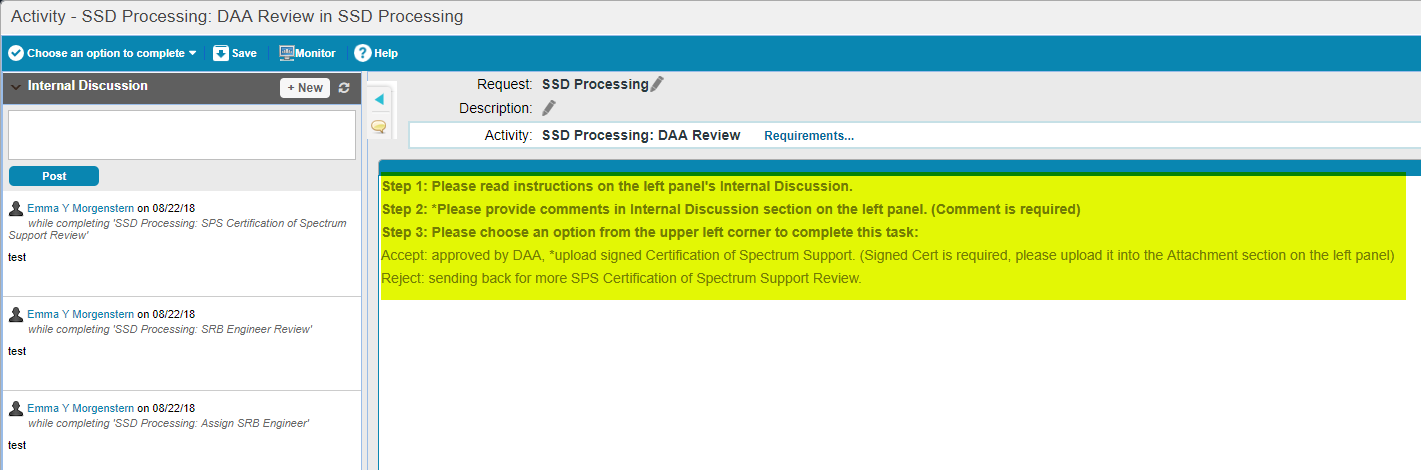
1. Begin by reading the instructions and comments posted in the Internal Discussion.
2. Provide comments in the Internal Discussion. This step is required to complete the activity.
3. Select either Accept or Reject from the drop-down menu in the upper left corner of the task form.
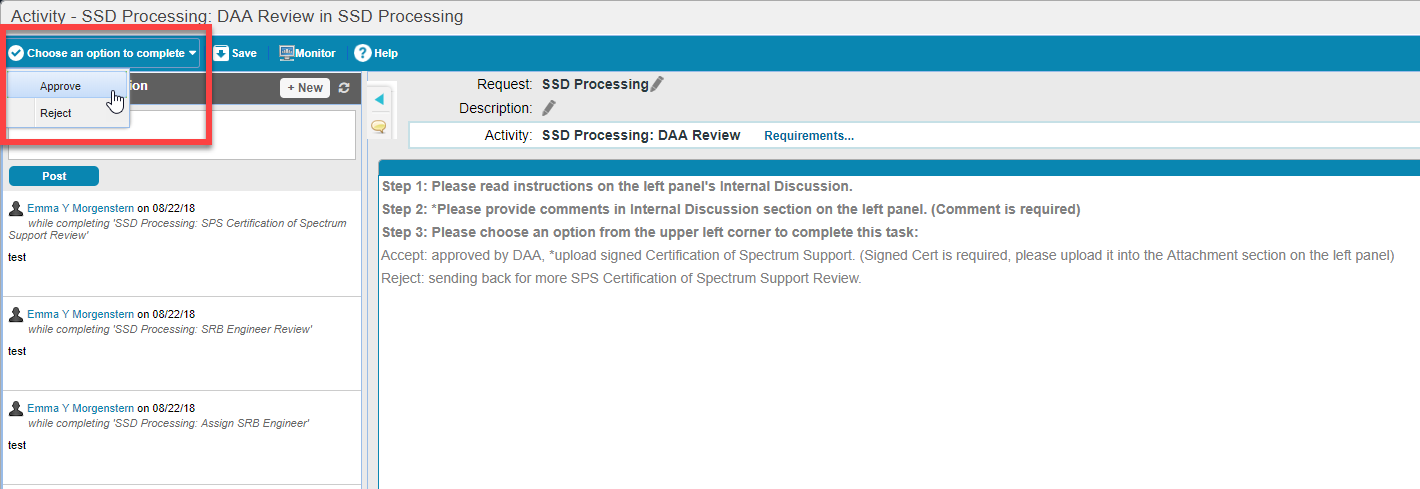
4. If Accept is selected, make sure you upload a signed Certification of Spectrum Support to the Attachment section. The task form will ask for confirmation. Select  . This will conclude SSD processing.
. This will conclude SSD processing.
5. If Reject is selected, the task form will ask for confirmation.
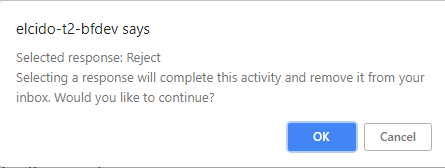
Select  .
.
The request will then be sent back to the SPS Chair / Vice Chair for an additional SPS Certification of Spectrum Support Review.
